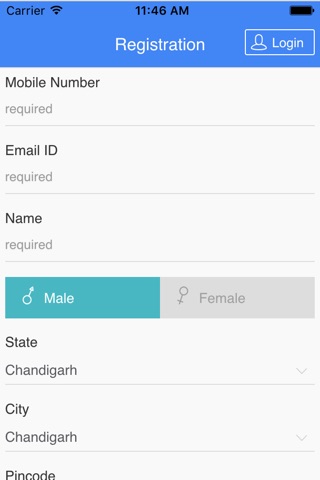GizmoHelp Lite application is a product by GizmoHelp. Customers need to download the app in order to activate GizmoHelp device insurance on their phone or tablet. It is a light and easy to use app with two step process for activating the device insurance. Customers may also call GizmoHelp 24X7 technical support for any information or further details. Visit the nearest GizmoHelp outlet or website to avail exciting offers and huge discounts on every product and service.
Mobile Insurance: Brings you a wide range of mobile insurance plans with free antivirus.
Single Interface Control: Manage your insurance and other services from a single page.
Activate and access any of the GizmoHelp Device Insurance Plans using a single app- GizmoHelp Lite. Download the app or visit the nearest GizmoHelp dealer for help. You can also buy insurance plans online to instantly secure your devices.
Process to activate the insurance:
1) Download GizmoHelp Lite from AppStore
2) Install the Application and go through the two step activation process
3) Buy GizmoHelp insurance kit from a Gizmohelp Outlet or online. Pick a plan based on date of device invoice and invoice value. Following are the plans.
http://gizmohelp.com/gizmoprotect/#mobile-tablet
4) Enter the scratch code from the GizmoHelp Insurance Kit into the GizmoHelp Lite App
5) The Insurance will be active and you can avail all the services included in the kit
6) Visit the Nearest GizmoHelp Outlet for any assistance.
Disclaimers
1) App for iOS phones.
2) Insurance applied on new or freshly bought devices
3) 24X7 customer support
5) Internet charges applicable! Only Available in India
6) Customer must enter his valid mobile and email while filling any forms
Always available at your service!
For More Info please visit: http://gizmohelp.com/